My Blog Entry
This blog entry is my first.
What I Learned
HTML5 can have articles and sections.
Home - Web Design Workshop
HTML Workshop - html_workshop.css
CSS Workshop
JavaScript Workshop
Graphics Workshop
W3C
Web History
style
Plain Text
Notes
<p> or just text
Second p text - it produces a blank line
use <br> or <br/> to avoid the blank line after </p>
And again p - creates a blank line after text
1 - <html> tag
2 - <head> tag
3 - <title> tag
4 - <body> tag
4a - (Use for HTML: bg-color="#00FF00" text="#620E61") - Better always use CSS: style="background-color: #00FF00; color: #620E61;" - for more details go > CSS Mini-Workshop >>>
4b - Understand & choose colors >>> HTML Color Codes
5 - Write some text
5a - <p> tag (paragraph)
6 - <!-- comment --> tag (>>> watch the page source - comments will not be shown on screen)
7 - <br> tag (line break)
8 - <b> tag (bold)
You get bold text - (strong text), as you will get with <strong> - tag 27.
9 - <a> tag (hyperlink - underlined):
This is a link to Google.
9a - target="_blank" (link opens in a new tab)This is a link to Angel Hearts
9c - Link rollover - visited link - hover link - press link > we will lern these using CSSAnd then she said like... whatever!
According to the Quackit website:
Browsers generally render blockquote text as indented text. If your quoted text needs to display within a non-quoted paragraph, you should use the HTML q tag. Most browsers surround q text with quotation marks.<form> tag
18 - <i> tag
The HTML i tag specifies text in italics.
19 - <cite> tag -
This is a cited word.
20 - <em> tag (emphasis)
Normal text - Stronger emphasis!
21 - <bdo> tag (bidirectional - override text direction)
How to override text direction? I think you already know!
21a - Write < (less than) & > (greater than) - For more special characters go >>>
HTML Entities Table
22 - <del> (delete - same as "strike" - )
strike
(22a) - <s> (strike) (or <strike> non-standard, obsolete, or deprecated)
"Strike" renders a strike (or line) through the middle of the text.
23 - <u> tag (underline)
Underlined text seems to be more important.
24 - <ins> tag (inserted) - more coming soon
Inserted text does the same as underlined text.
25 - <small> tag
Normal text size can become smaller - and again normal size.
(25a) - <big> tag (non-standard, obsolete, or deprecated) - Equivalent CSS: {font-size: larger}
This tag should "make text bigger" :-)
26 - <strong> tag
Makes text "stronger!"
27-28 - <ul> tag (unordered list) - <li> tag (list item)
36-45 <table>tag - <tr> (table row) - <td> (table data) - <caption> - <th> (table header) - <thead> - <tfoot> - <tbody> - <col> (column) - <colgroup>
| Cell 1 | Cell 2 |
| Cell 3 | Cell 4 |
| Number | Fruit | Price |
|---|---|---|
| 1 | Apples | £3 |
| 2 | Cherries | £9 |
| 3 | Ananas | £4 |
Cell 1-4
|
|
46 - <img> (image) - controled via CSS
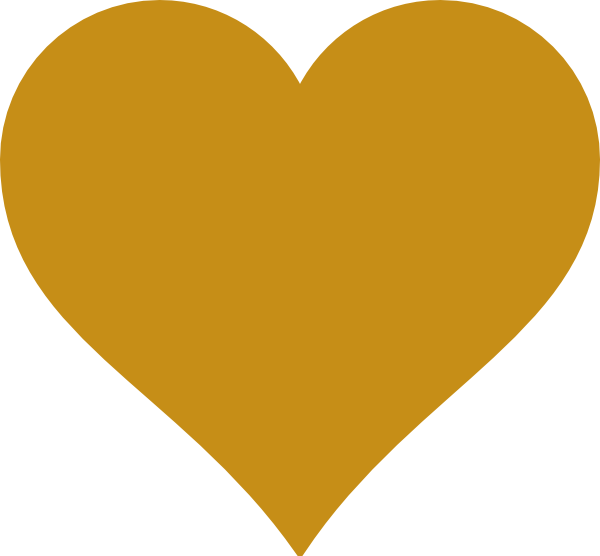
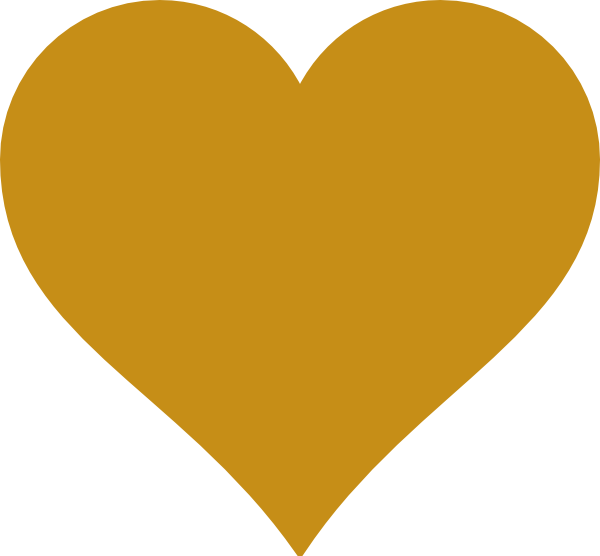
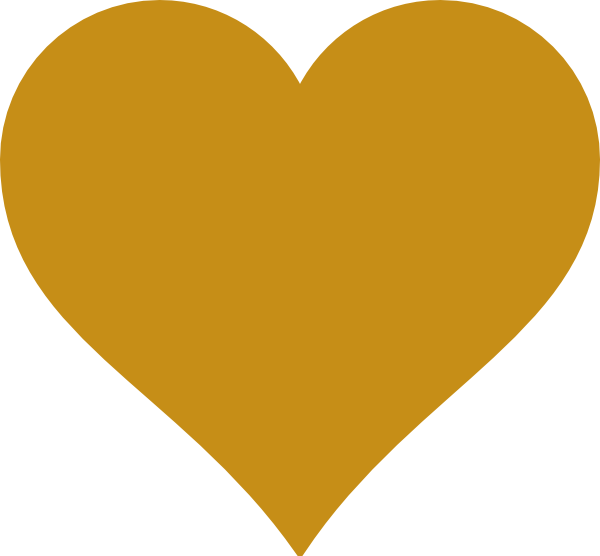
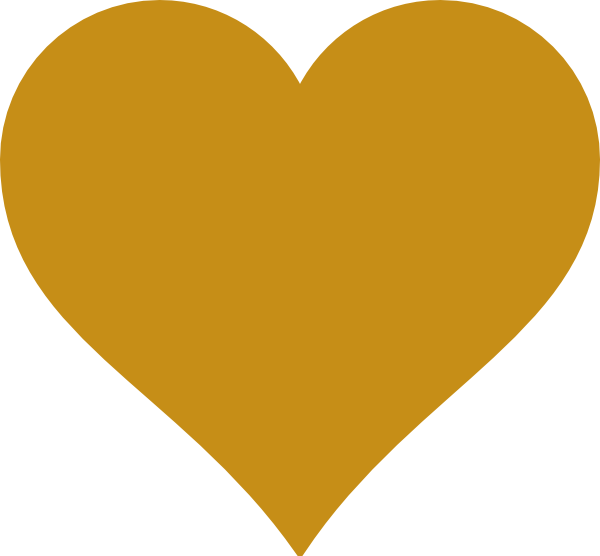
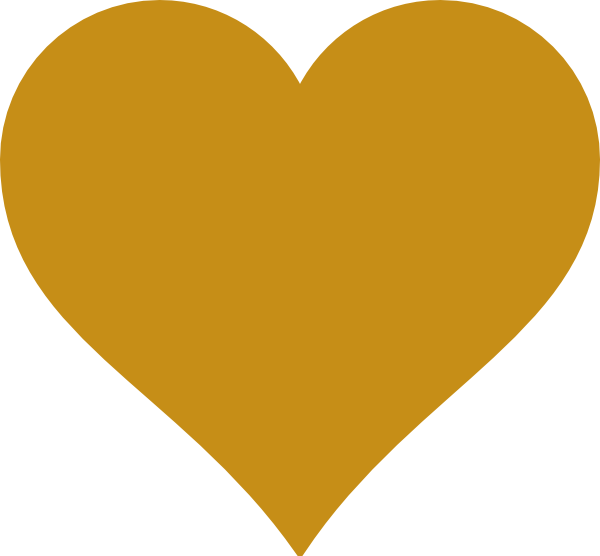

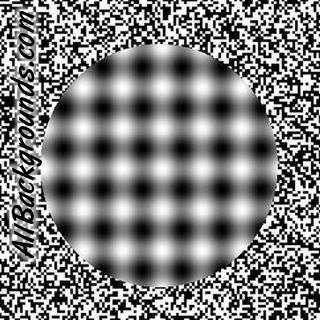
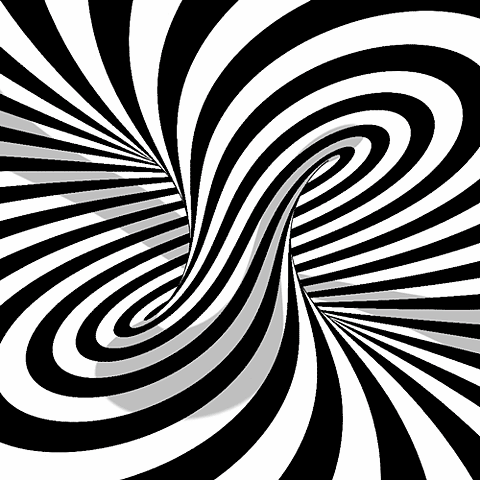
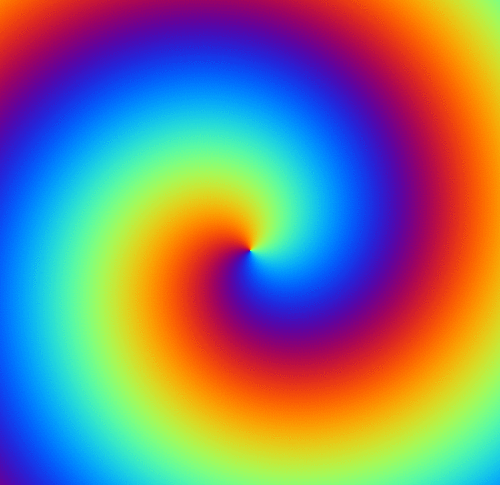
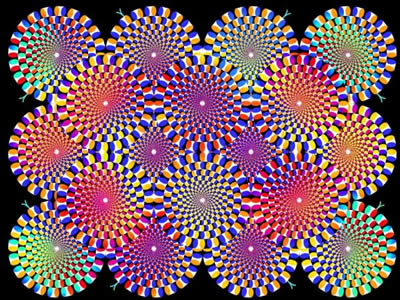
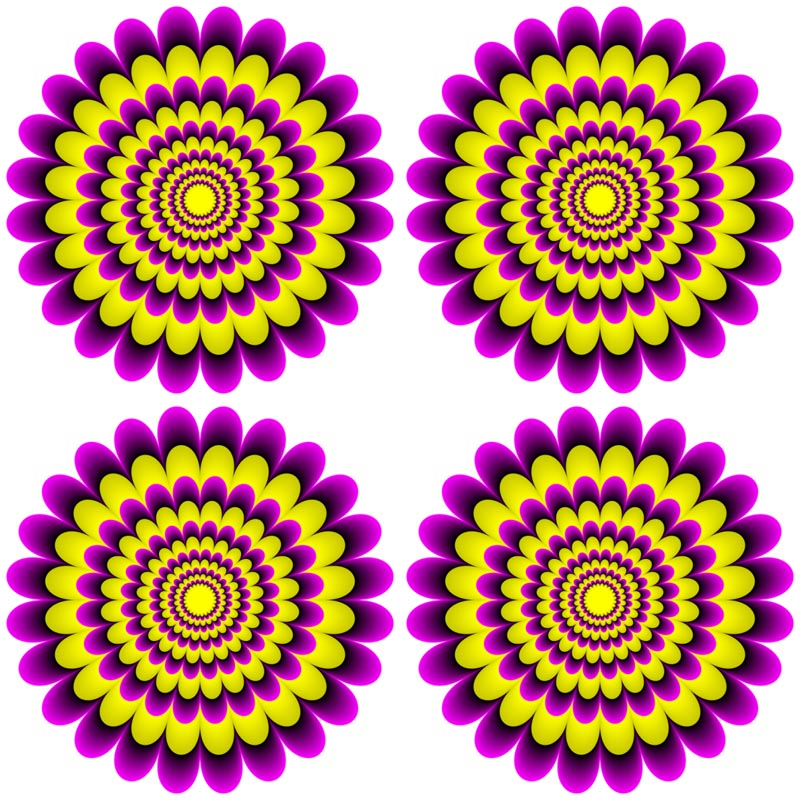
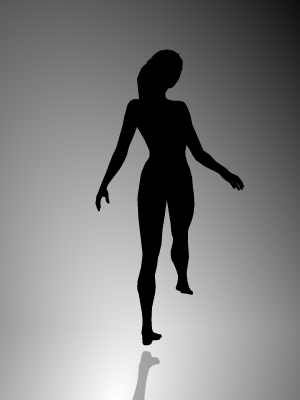
48a - <audio> - This tag creates a player which is supported by HTML5. We will learn other methods soon.
59 - <address> tag -
60 - <abbr> tag (abbreviation) - appears if you hover the cursor over UK etc. - represents an abbreviation and optionally provides a full description for it. If present, the title attribute must contain this full description and nothing else.
Tony Blair is the prime minister of the UK.
61 - <samp> tag -
62 - <code> tag -
63 - <kbd> tag (keyboard) -
Type webdesign.lovetheuniverse.com into your browser.
64 - <pre> tag (preformatted text) -
65 - <var> tag (variable) -
66 -
67-79 - 13 Remaining HTML tags -
(NS 1) - <tt> tag - Equivalent CSS: {font-family: monospace;} Explained HTML tags (50):
Remaining HTML tags (13):
Learn HTML5 - html.net Written by me! This blog entry is my first. HTML5 can have articles and sections.
(NS 22) - <wbr> tag - an optional line break
All HTML Tags
a b bdo (big-) blockquote body
br caption (center-) col colgroup del
div em h1 h2 h3
h4 h5 h6 head hr
html i img ins li
ol p q s script
small span (strike-) strong style sub
sup table tbody td tfoot
textarea th thead title tr
u ul <!-- comment --> <!doctype ...> area - (50 tags)
Next explained tags (16):
abbr address area button cite
code dd dl dt input
kbd optgroup option pre samp
select
base dfn fieldset figcaption iframe
label legend link map meta
noscript object param
Outdated HTML tags - non-standard, obsolete, or deprecated (21):
(acronym-) (applet-5) (basefont-) (bgsound-) (blink-)
(datagrid?) (dir-) (eventsource?) (font-10) (frame-)
(frameset-) (isindex-) (listing-) (marquee-15) (nobr-)
(noframes-) (plaintext-)(spacer-) (tt-20) (xmp-) -
(total 79 tags incl. <!doctype ...> and <!-- comment --> for HTML 4.01 - additional 21 tags which are non-standard, obsolete, or deprecated)
More HTML5 tags (33):
article aside audio bdi canvas
command data datalist details embed
figcaption figure footer header hgroup
keygen main mark menu meter
nav output progress rp rt
ruby section source summary time
track video wbr - (only 33 more tags) - makes altogether only 112 HTML tags!
That's all!
:-) (-: :-) (-:
References
Index of Elements - W3C
HTML Elements - MDN
HTML element - Wikipedia
HTML Tags - w3schools.com
HTML Tags - quackit.com
HTML & CSS - Code & Result -
CSS Examples - w3schools.com
The 33 remaining additional HTML5 tags
80-83 - <header> & <footer> - <article> & <section> tags -
The name of this web page - (Header)
My Blog Entry
What I Learned
HTML Browser Marketshares
Usage share of webbrowsers
Free domains - Go feroniba.tk
Write tags in lower case
Visit our CSS Workshop
Online References:
W3C
WebPlatform.org
Web Standards Project
HTML Elements - Mozilla Developer Network
HTML Elements
quackit.com
HTML.net
w3schools.com &
w3fools.com
HTML Codes - Characters & Symbols
Differences Between HTML and XHTML
Dekokombinat - Toni S. Ellermann
Silke Groth - Web Design Company
Creative Moments - Anne Matzeck
More coming soon
Write German letters Ä ä Ö ö Ü ü ß
Install Google Analytics
Install Counter
Install FileZilla
Install OpenOffice
Install Just Cloud
Install Dropbox
color-inspirator.com
Fastest YouTube Downloader
Spotify
Put Copyright ©
Put Favicon favicon.cc
A Favicon must be 16 pixels wide and 16 pixels tall. 16 colors. To be fully supported in all major web browsers, Favicons must be in the ICO (icon) file format.
Place before the closing </head> tag:
favicon can have the name of your choice.
<!doctype html> - Use HTML5
- Learn about
XHTML and
XML etc.
Notes